If you're getting that annoying "ERR_SSL_VERSION_INTERFERENCE" message which prevents you to visit a given website that's using HTTPS, you should know that fixing it for Google Chrome is very simple.
Step 1: Search for the "TLS 1.3" setting
All you have copy the below line and to paste it in your Google Chrome address bar:
chrome://flags/#tls13-variant
The very first option should read:
TLS 1.3
Sets the TLS 1.3 variant used. - Mac, Windows, Linux, Chrome OS, Android
#tls13-variant
And might be set to "Default", like this:

Change the "TLS 1.3" setting to "Disabled" (from "Default" or whatever it is)
Click on the button that reads "Default" on the right of the "TLS 1.3" setting and change it to "Disabled".
You should see something like this:
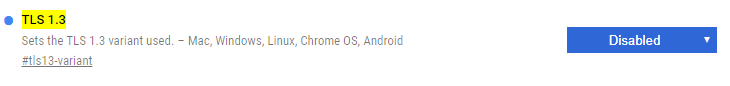
Problem fixed!
Enjoy,
Mihai Bocsaru
Posted by Mihai Bocsaru on October 15, 2018
Permalink | Comments (0)
